Uplift iOS Interview
The Guide is for YOU if
- You are preparing for an iOS interview and want to improve your skills and knowledge and looking to level up your interview game and land your dream job.
- You want to gain confidence and ease during iOS interviews by learning expert tips and curated strategies.
- You want access to a comprehensive list of iOS interview QA to practice and prepare.
Asking for an iOS review within the context of a SwiftUI app is a novel approach to gathering feedback from users. This is an important aspect of fostering a connection with them and obtaining valuable insights that can be used to make ongoing improvements to the app.
This type of request is typically presented as a pop-up window when using iOS applications. You may already be familiar with this feature, as it has become a standard practice among iOS app developers. However, with the introduction of SwiftUI, the way in which this request is implemented and presented to users has changed. This new method allows for a more seamless and user-friendly experience, making it easier for users to provide feedback and for developers to gather it.
import SwiftUI
import StoreKit
struct ContentView: View {
@Environment(\.requestReview) var askForReview
var body: some View {
ZStack {
Button {
askForReview()
} label: {
Text("Please Review Our App.")
}
}
}
}
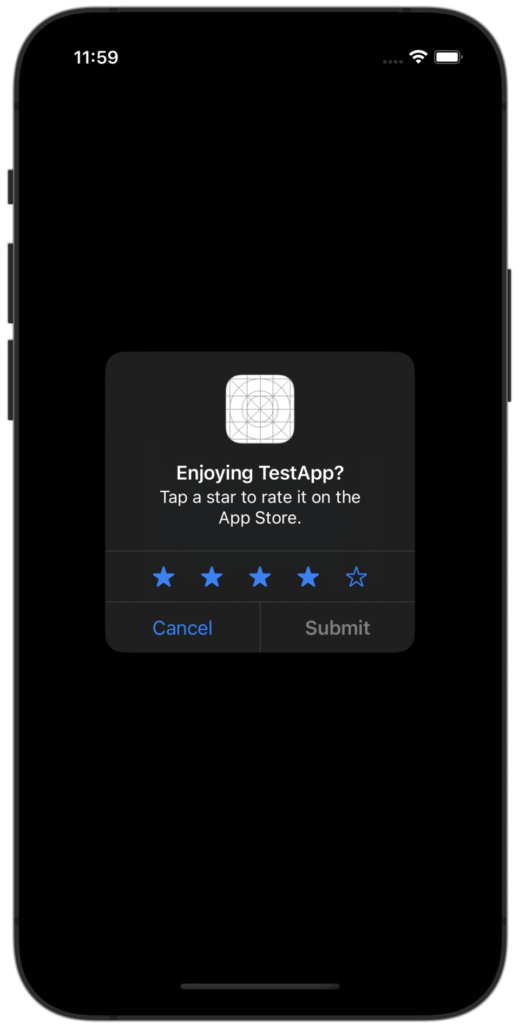
Before the release of SwiftUI 4.0, the only way to request an iOS review was through the use of the StoreKit framework within the UIKit framework. However, with the introduction of SwiftUI 4.0, developers now have access to a new environment variable that allows them to implement this feature in a more efficient and user-friendly way.
In a real-world scenario, you will probably want to trigger the review request at an appropriate time, such as after a user has spent a certain amount of time using the app or has completed a certain task or level within the app. For example, if you are developing a game, you might ask for a review once the user has completed the first level or achieved a certain score. This approach helps ensure that the request is presented at a time when the user is most likely to have a positive experience with the app and be more likely to leave a positive review. Read more from Apple Documentation
✍️ Written by Ishtiak Ahmed
👉 Follow me on X ● LinkedIn
Get Ready to Shine: Mastering the iOS Interview
Enjoying the articles? Get the inside scoop by subscribing to my newsletter.
Get access to exclusive iOS development tips, tricks, and insights when you subscribe to my newsletter. You'll also receive links to new articles, app development ideas, and an interview preparation mini book.
